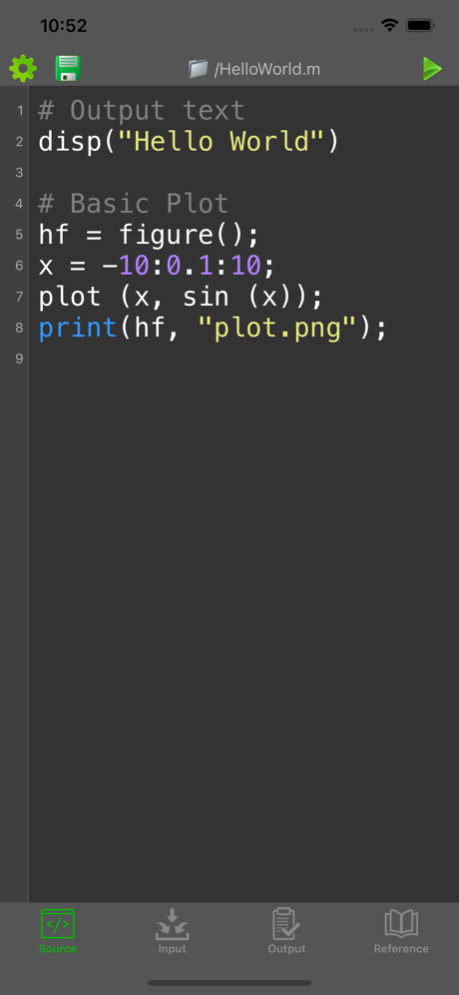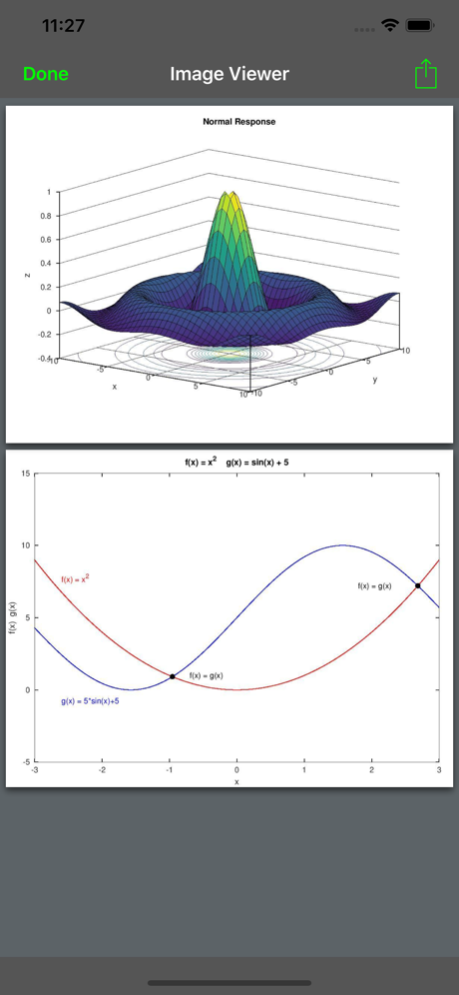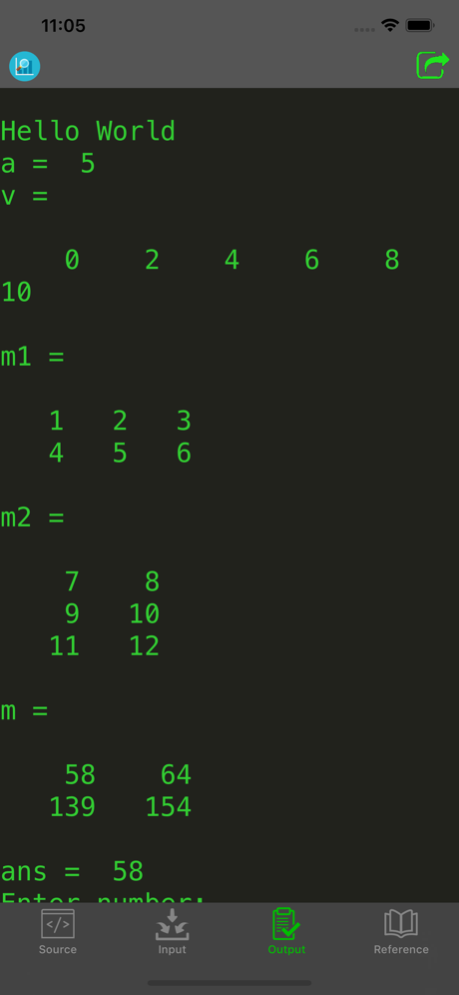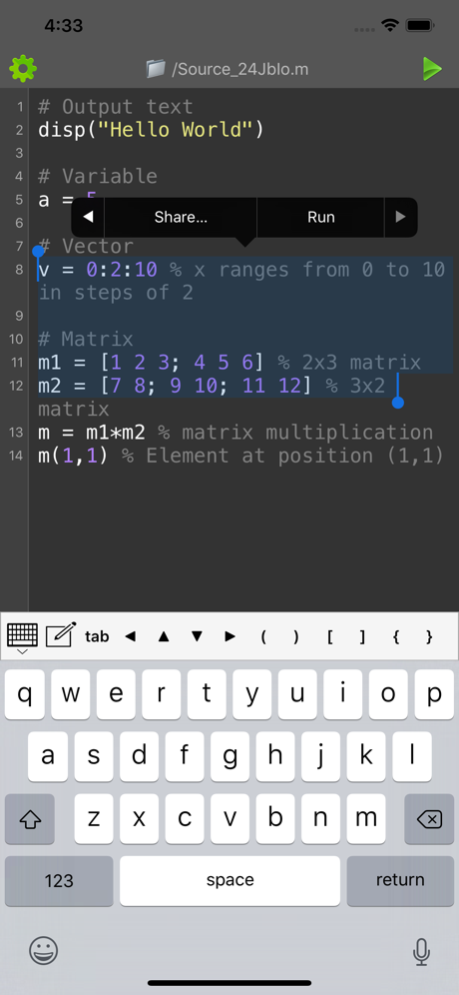Madona: Run MATLAB/Octave code 3.4.1
Free Version
Publisher Description
Write MATLAB/Octave code directly on your iPhone, iPad and iPod Touch! This app is ideal for learning and testing code snippets!
The Octave language is an interpreted programming language. Its syntax is very similar to Matlab, and careful programming of a script will allow it to run on both Octave and Matlab. The language helps in solving linear and nonlinear problems numerically, and for performing other numerical experiments
This app provides a mobile environment that allows you to execute Octave/MATLAB using the GNU Octave compiler.
Features:
- Compile and run your program
- Supports plotting and graphing
- View program output or detailed error
- Select and run chunk of codes
- Custom keyboard for easy input of frequently used characters
- Optimized for connecting with external physical/bluetooth keyboard
- Advanced source code editor with syntax highlighting and line numbers
- Open, save, import and share files.
- Language reference
Limitations:
- Internet connection is required for compilation
- Maximum program running time is 20s
- Some file system, network and graphics functions may be limited
- This is a batch compiler; interactive programs are not supported. For example, if your program provides an input prompt, enter the input in the Input tab prior to compilation.
Oct 1, 2023
Version 3.4.1
Fixes a crash when opening files
About Madona: Run MATLAB/Octave code
Madona: Run MATLAB/Octave code is a free app for iOS published in the Kids list of apps, part of Education.
The company that develops Madona: Run MATLAB/Octave code is Ketan Appa. The latest version released by its developer is 3.4.1.
To install Madona: Run MATLAB/Octave code on your iOS device, just click the green Continue To App button above to start the installation process. The app is listed on our website since 2023-10-01 and was downloaded 22 times. We have already checked if the download link is safe, however for your own protection we recommend that you scan the downloaded app with your antivirus. Your antivirus may detect the Madona: Run MATLAB/Octave code as malware if the download link is broken.
How to install Madona: Run MATLAB/Octave code on your iOS device:
- Click on the Continue To App button on our website. This will redirect you to the App Store.
- Once the Madona: Run MATLAB/Octave code is shown in the iTunes listing of your iOS device, you can start its download and installation. Tap on the GET button to the right of the app to start downloading it.
- If you are not logged-in the iOS appstore app, you'll be prompted for your your Apple ID and/or password.
- After Madona: Run MATLAB/Octave code is downloaded, you'll see an INSTALL button to the right. Tap on it to start the actual installation of the iOS app.
- Once installation is finished you can tap on the OPEN button to start it. Its icon will also be added to your device home screen.